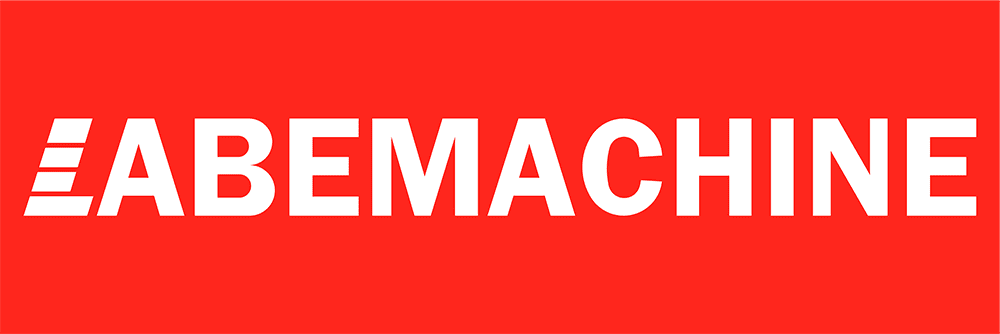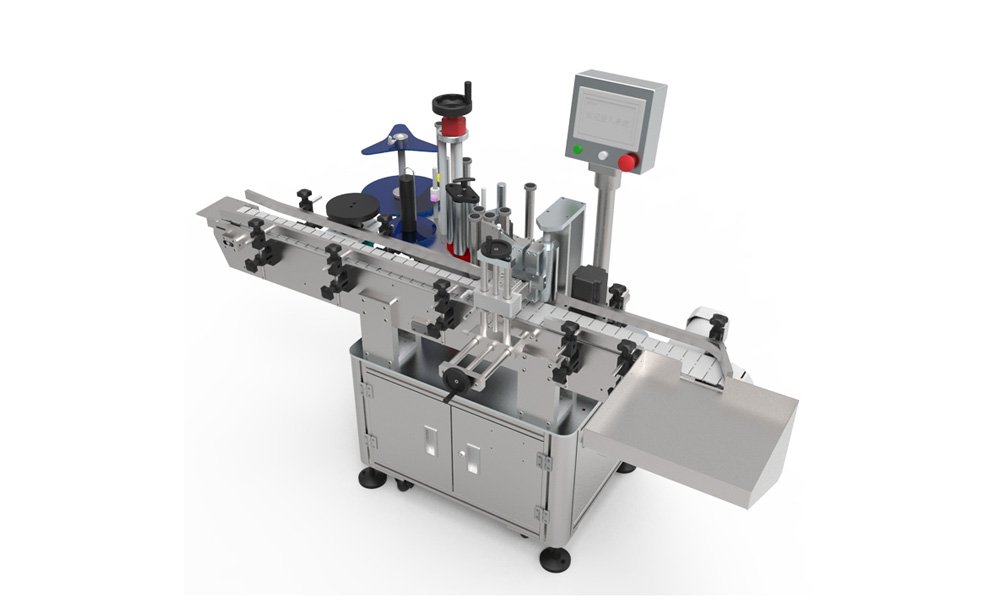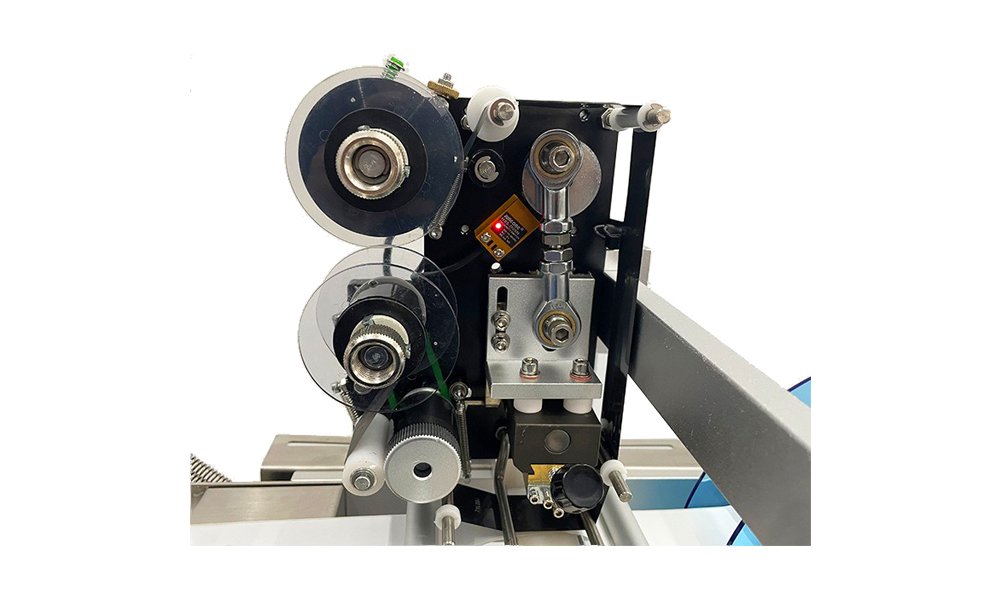In the fast-paced world of small businesses, inefficiencies in printing barcode labels can lead to significant losses in productivity and errors. Choosing the right barcode label printer is essential to avoid these issues and ensure smooth business operations.
The best barcode label printer for a small business is one that balances cost, ease of use, and performance, such as the Zebra GK420d or Dymo LabelWriter 450, which offer reliable solutions for various business sizes.
Barcode label printers are integral to efficient inventory and sales management. Read on to find out how to choose the best one for your business needs.

What is the Best Printer for Barcode Labels?
Choosing the best printer for barcode labels largely depends on the specific needs of your business. For example, if you are using Square for your POS system, a compatible barcode printer like the Dymo LabelWriter 450 or Zebra ZD410 may be the best fit. These models are known for seamless integration with small businesses. For more industrial purposes, the Zebra ZT230 offers durability and performance in a rugged environment, making it a great choice for factories or warehouses.
For retail stores, printers like the Brother QL-820NWB are excellent for creating barcodes quickly and efficiently. In terms of inventory management, you need a printer that is fast, reliable, and capable of handling large print jobs, such as the Rollo Label Printer, which is known for its compatibility with multiple shipping platforms.

What is the Difference Between a Label Printer and a Barcode Printer?
A label printer is a device that prints various types of labels, including address labels, shipping labels, or custom stickers. These printers can use different types of paper or adhesive materials to create a wide range of labels. On the other hand, a barcode printer is specifically designed to print barcode labels that include encoded information, typically using thermal printing technology. Barcode printers are optimized for producing high-quality, scannable barcodes that can be used for inventory tracking, retail sales, or shipping purposes.
Although both types of printers can sometimes perform overlapping tasks, barcode printers are built with specialized software to generate the correct barcodes and ensure accuracy and readability.

How Do I Choose a Barcode Printer?
When selecting a barcode printer, consider these factors:
- Type of Printing Technology: Thermal transfer printers are ideal for long-lasting labels, while direct thermal printers are more cost-effective for short-term use.
- Resolution: Higher resolution (e.g., 300 dpi) is required for detailed barcodes.
- Print Volume: Choose a model that can handle your daily print volume.
- Compatibility: Ensure that the printer works with your current systems, such as POS software.
- Cost of Supplies: Consider the ongoing cost of label materials and ribbons.
For businesses using Square, the best barcode printer might be the Zebra ZD410, as it is compatible with Square and offers thermal printing, ensuring long-term usability. For industrial needs, such as warehouse or factory environments, the Zebra ZT230 is rugged and built for high-volume printing.
Do You Need a Special Printer to Print Barcodes?
Yes, barcode printers are designed specifically to print scannable barcodes that are essential for inventory tracking and sales. While regular label printers can technically print barcodes, they often lack the precision and software integration required to ensure the barcodes are scannable and correctly formatted. For best results, a dedicated barcode printer with thermal printing technology is recommended.
How to Print High-Quality Barcodes?
To ensure your barcodes are high-quality and scannable, follow these tips:
- Use a high-resolution printer: A printer with at least 203 dpi (dots per inch) is necessary for clear and crisp barcodes.
- Choose the correct barcode format: Select the appropriate barcode symbology (e.g., Code 128 or QR code) based on your needs.
- Use thermal transfer printing: For durable, long-lasting barcodes, thermal transfer printing is preferred as it produces smudge-resistant labels.
- Regular maintenance: Keep your printer clean and use high-quality label stock to avoid issues such as faded barcodes.
The best printer for high-quality barcodes is the Zebra GK420d, which offers a perfect balance of cost-efficiency and top-tier barcode printing.

How Do I Choose a Label Printer?
Choosing a label printer involves several considerations:
- Print Volume: Estimate how many labels you will need to print each day. A small business may only need a low-volume printer, while larger operations may require industrial-grade printers.
- Label Types: Consider whether you need to print barcodes, shipping labels, or product labels. For barcodes, a printer with a thermal transfer option will provide durable labels.
- Ease of Use: Look for a model that integrates easily with your current software and systems, such as the Brother QL-820NWB, which is known for its simple setup and wireless connectivity.
- Size and Portability: Some businesses may need a portable printer for labeling in various areas of the business.
For a retail store, the Dymo LabelWriter 450 is often a great choice due to its versatility and ease of use.
Do You Need a Special Printer for Labels?
While a special printer isn’t always required to print basic labels, a dedicated label printer offers better functionality for printing high-quality, durable labels. Standard inkjet or laser printers can print labels, but specialized printers like the Rollo Label Printer or Zebra ZD410 are more reliable and cost-efficient for printing large volumes of labels quickly.
If you need to print barcodes, shipping labels, or inventory labels, investing in a dedicated label printer will save time and reduce errors.
How Many Types of Barcode Printers Are There?
Barcode printers come in several types based on their printing technology and usage:
- Direct Thermal Printers: These printers use heat-sensitive paper and do not require ink or toner, making them ideal for short-term labels.
- Thermal Transfer Printers: These printers use a ribbon to transfer ink onto the label, producing durable and long-lasting labels.
- Industrial Barcode Printers: Designed for high-volume use, these printers can handle large-scale operations and print at higher speeds.
- Desktop Barcode Printers: Compact and suited for small to medium-sized businesses, desktop printers offer a good balance between cost and performance.
For small businesses, desktop printers like the Zebra GK420d are a great starting point. Industrial users may want to consider models like the Zebra ZT230, which are designed for high-volume and rugged environments.
Summary
Choosing the right barcode label printer is key to efficient operations in small businesses.